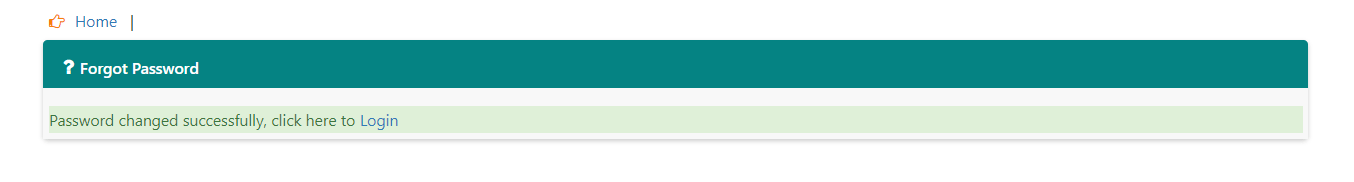EPFO is a government organization in India responsible for managing and administering the Employees’ Provident Fund (EPF), a social security scheme for organized sector employees, providing financial security to employees after their retirement.
EPFO is important for the financial security of workers in India. It protects their retirement savings and provides financial security for the future.
| Portal | Employees’ Provident Fund Organization (EPFO) |
| For | Financial assistance to employees after retirementProviding security and stability |
| Launched by | Government of India |
| Managed by | Ministry of Labour & Employment |
Universal Account Number (UAN)
UAN Universal Account Number is a 12-digit identification number provided to each member of the Employees’ Provident Fund Organization (EPFO) in India. It was introduced to simplify and streamline the management of employees’ provident fund (PF) accounts, especially in cases where employees change jobs. The UAN number remains constant regardless of the number of job changes an employee makes.
By using UAN, you can operate your EPF account. You can check your PF Balance, view your Passbook, and check claim status.
EPFO Login and UAN Login
Those who have UAN and password will be able to do EPFO Login or UAN login, for that they have to go to the page given below.
Go to EPFO Portal > Services > For Employees > Member UAN/Online Service (OCS/OTCP)
Page – EPFO UAN Member Login
After coming to the login page, enter your 12-digit UAN and enter the Password, then enter the Captcha Code and click on the Sign In button.
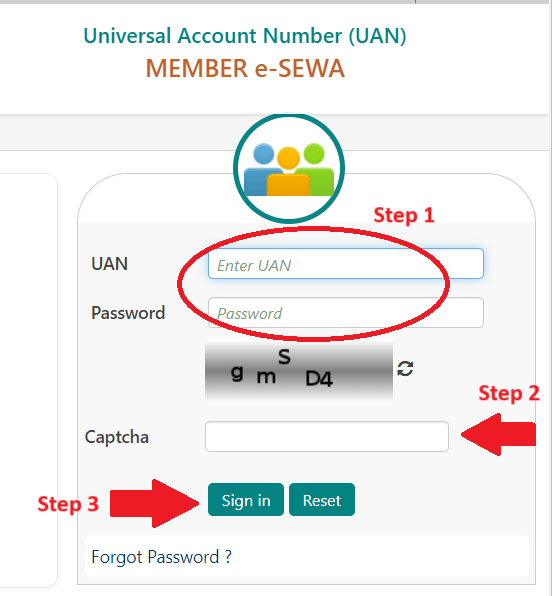
After that, an OTP will come on your registered mobile, enter it, enter the Captcha Code, and click on the Submit button.
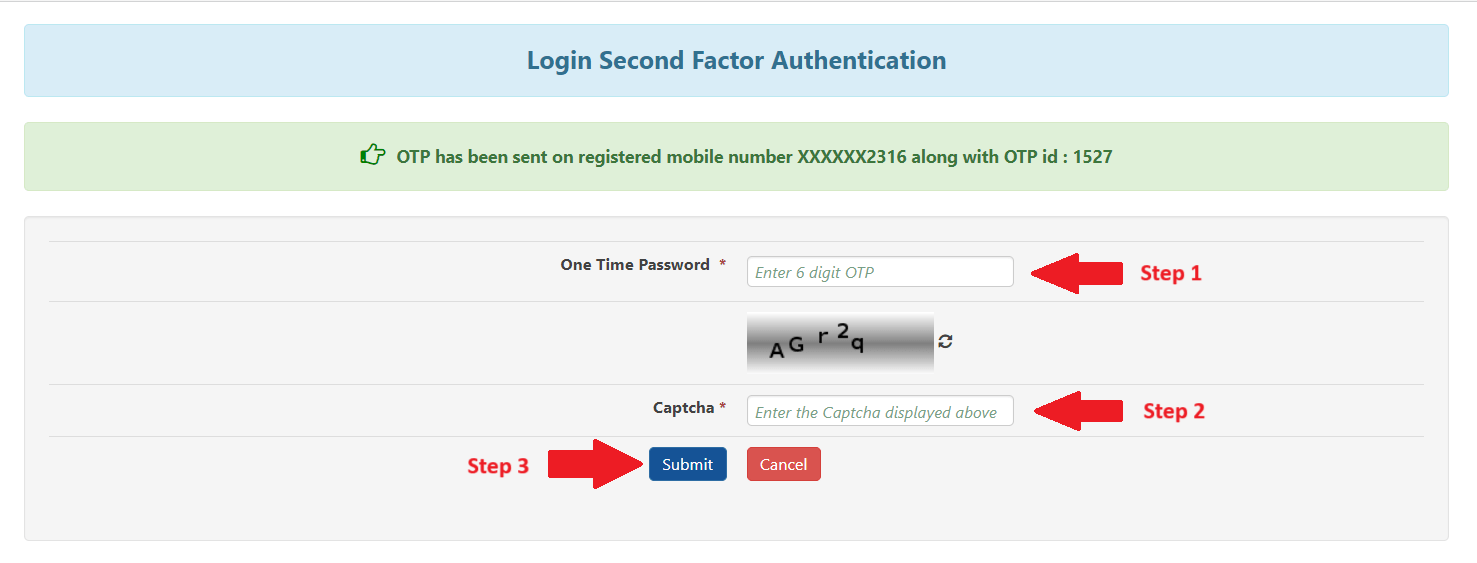
Know Your UAN Numer
If you do not know your Universal Account Number i.e. UAN then you can find out this number. UAN is very important, without it you will not be able to login to EPFO, so let us know how to find your UAN.
Page – Know Your UAN
First of all, you have to go to this webpage Know Your UAN. Here you have to enter your Mobile Number which is linked to your PF account. Then enter the Captcha Code and click on the Request OTP button. An OTP will come on your mobile, enter it and then enter the Captcha code and click on the Validate OTP button.
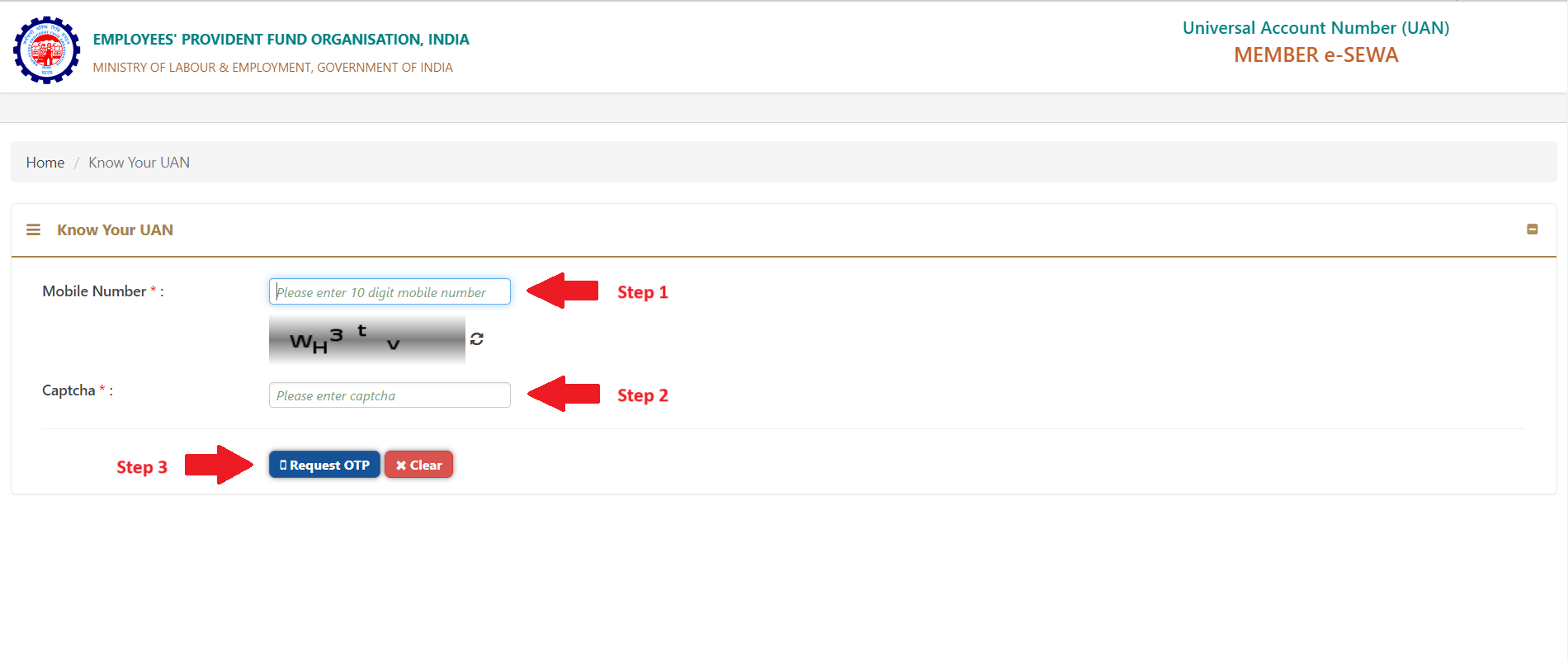
Now you have to enter your Name and DOB. Then you have to choose any one option among Aadhaar, PAN, and Member ID and enter the number. After that enter the Captcha and click on Show My UAN button.
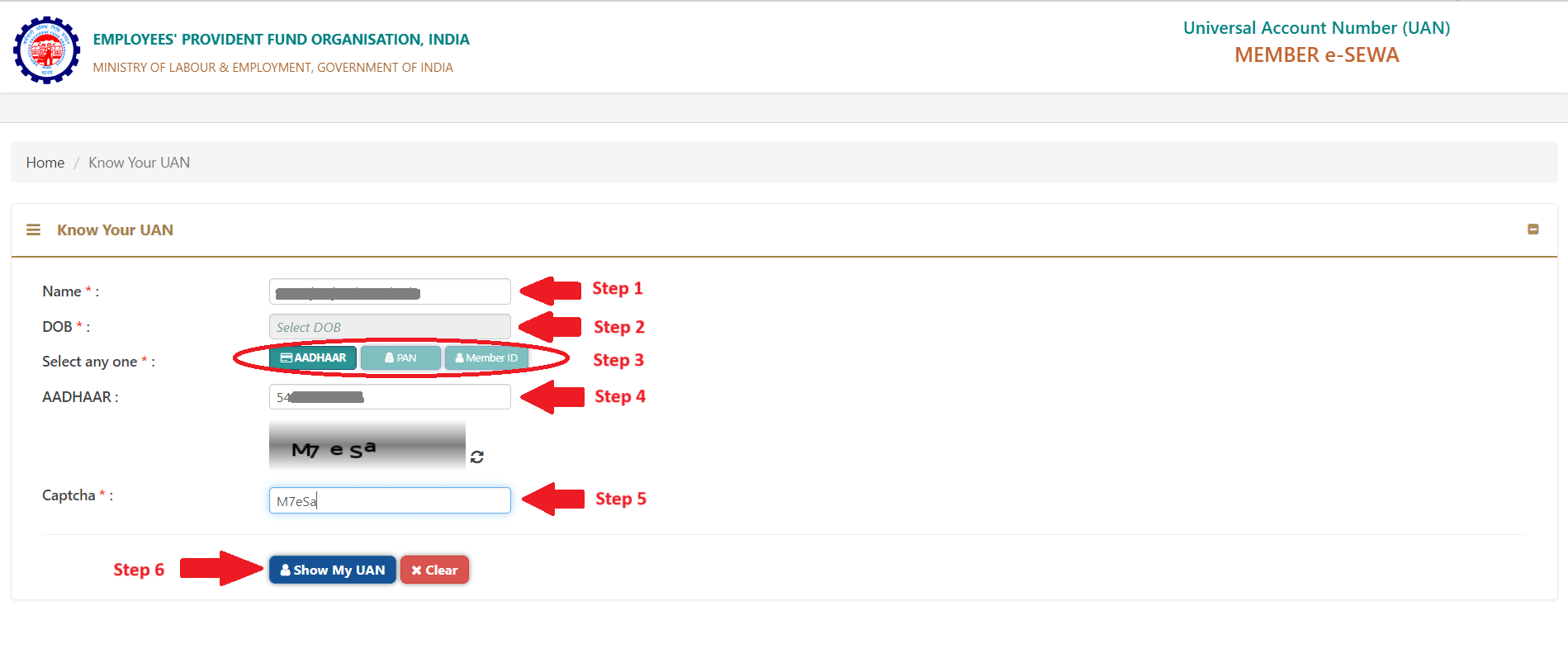
Ultimately your 12-digit Universal Account Number (UAN) will appear in front of you. By using this you will be able to do EPFO Login i.e. UAN Login.
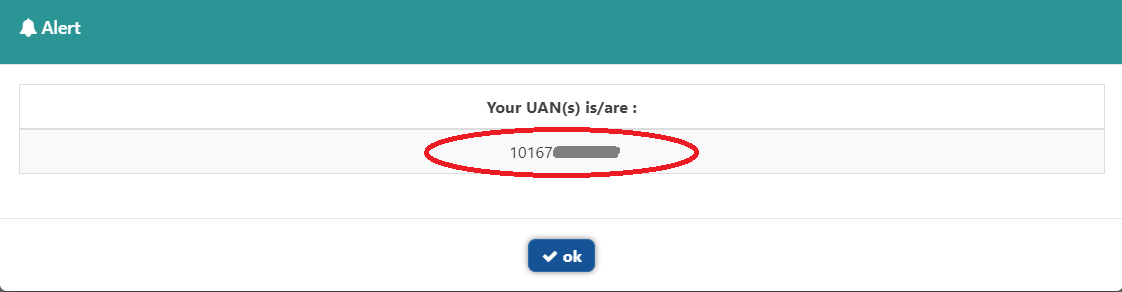
UAN Password Reset
If you know your UAN but do not remember its password, then you can create a new password, for that, you have to go to this Forgot Password page.
First of all, enter your 12-digit UAN, enter your Captcha, and click on the Submit button.
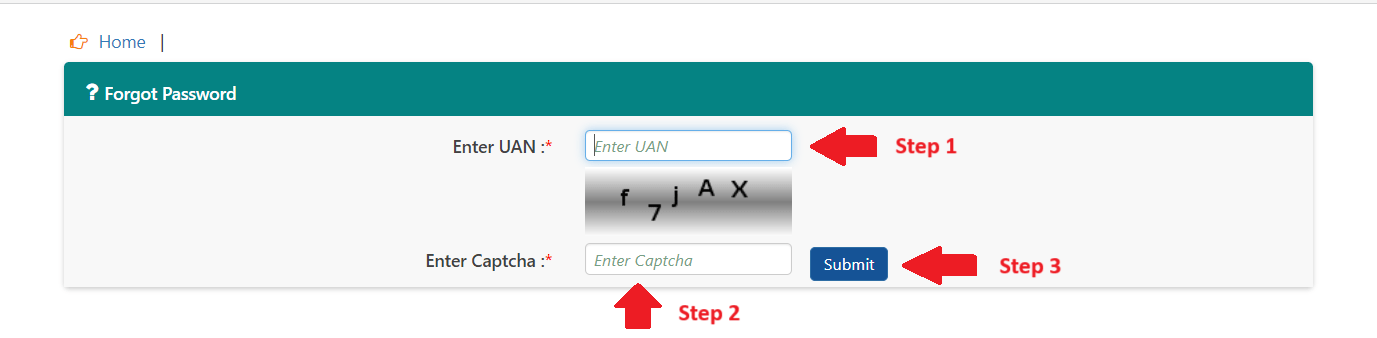
After that enter your Name, DOB, and Gender, and click on Verify button. Then enter Captcha and Aadhaar Number, tick on Consent, and click on the Verify button.
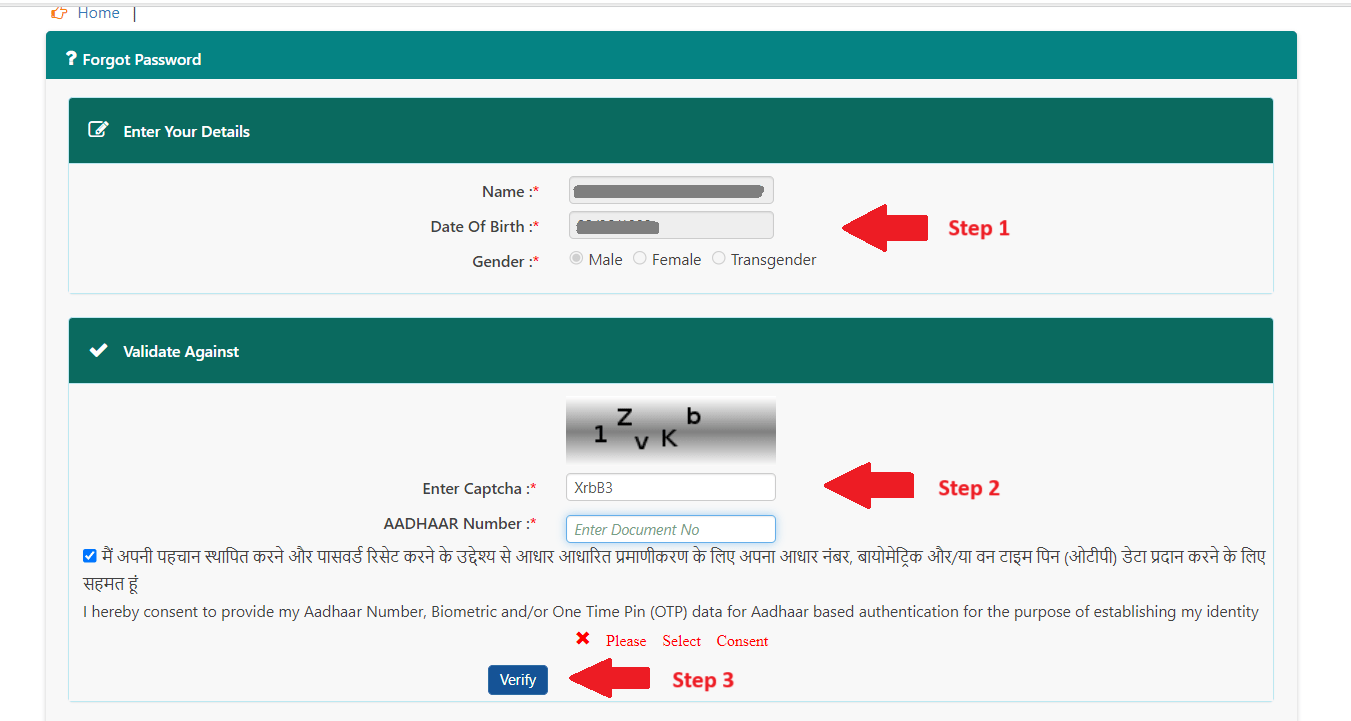
Later, enter the mobile link with Aadhaar, tick on Consent, and click on the Get OTP button.
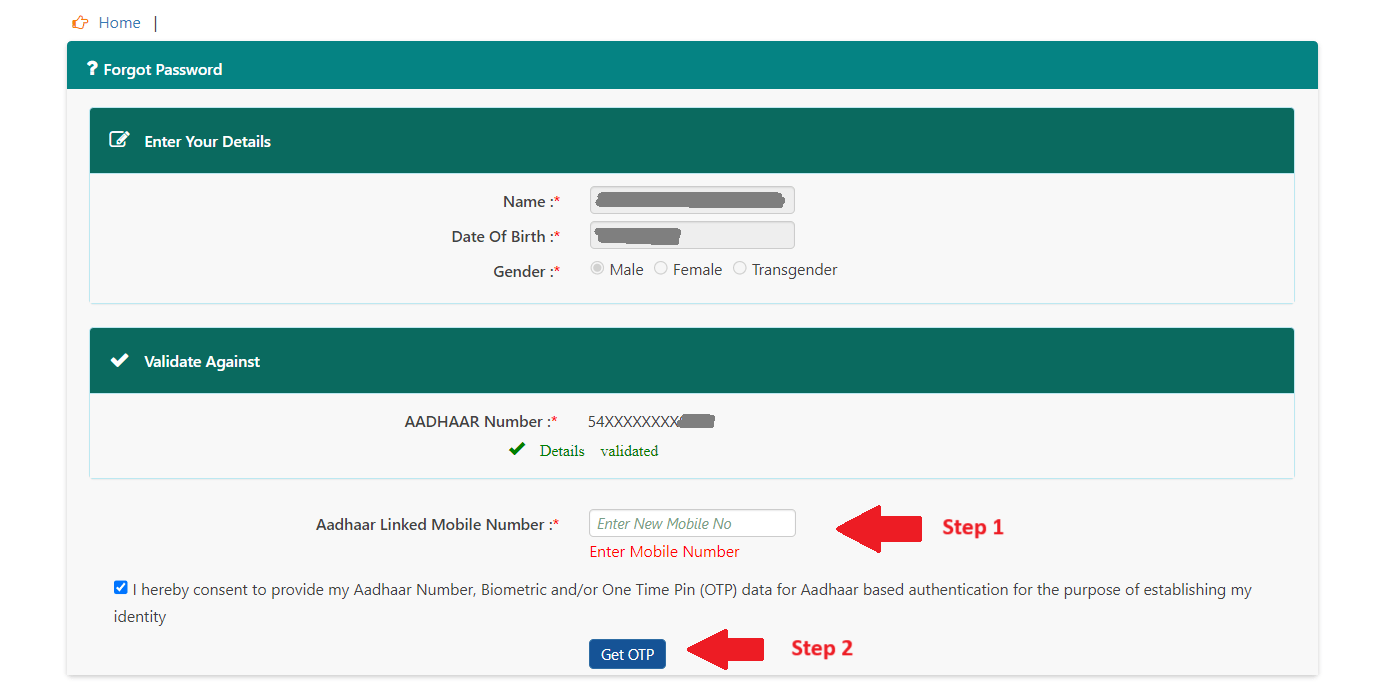
At last, you have to create a new password, create it, and click on the Submit button.
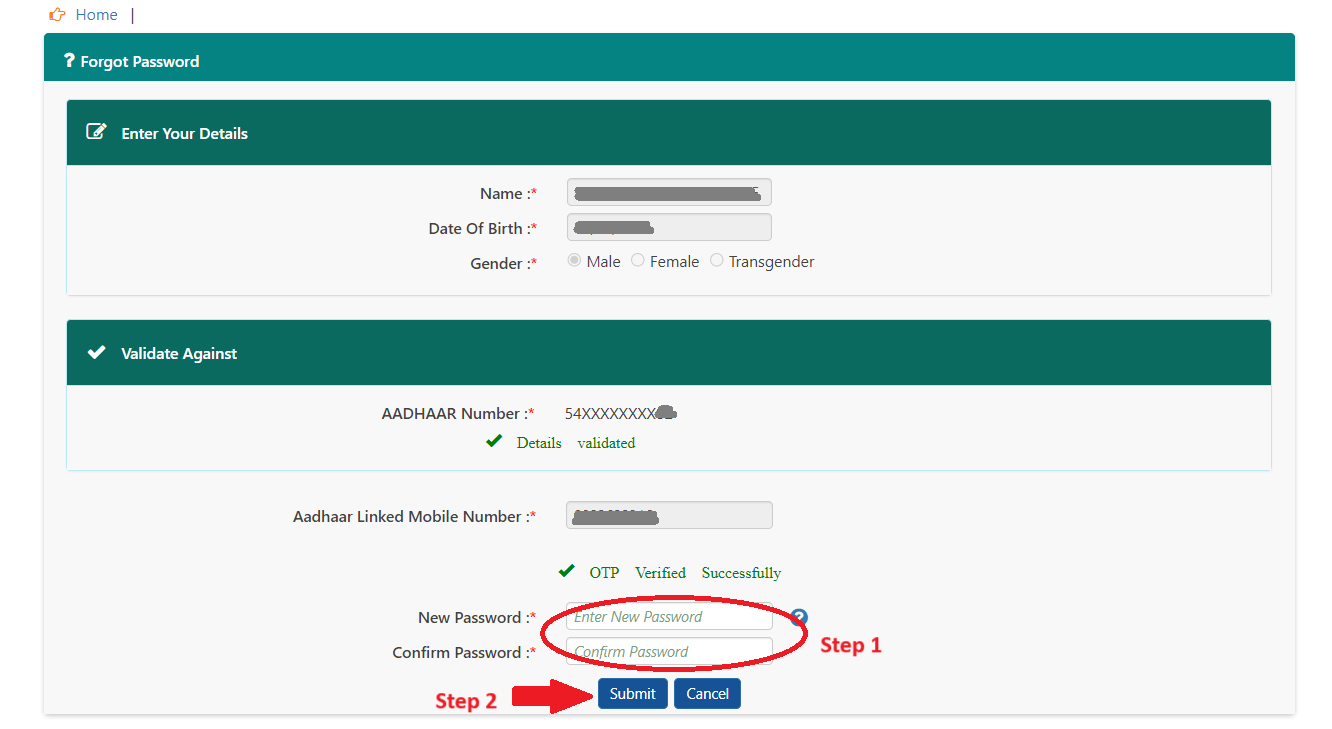
When the password is changed, you will see a message on the screen, and then understand that your password has been created.